Welcome to the Python Programming
Python is an incredibly versatile and powerful programming language known for its simplicity and readability. As an interpreted, high-level language, Python supports multiple programming paradigms, including procedural, object-oriented, and functional programming.
Its extensive standard library, combined with comprehensive third-party modules, allows for the development of applications ranging from web development, data analysis, artificial intelligence, scientific computing, and more.
Guido van Rossum known as the creator of the Python programming language.
Python is a case-sensitive language
Dive into our tutorials, tips, and guides, and join the millions of developers worldwide who are building the future with Python.
indentation matters
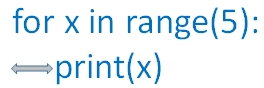 Block of codes are maintained by using same indent. Line of codes within a particular loop or if condition is maintained within the same indent. Nested loops also maintain the similar indenting condition.
Block of codes are maintained by using same indent. Line of codes within a particular loop or if condition is maintained within the same indent. Nested loops also maintain the similar indenting condition.
Integrated Development Environments (IDEs)
Dive into our comprehensive guide on Integrated Development Environments (IDEs) for Python, tailored for both beginners and seasoned developers. This page offers an in-depth look at how the right IDE can enhance your coding efficiency, streamline your workflow, and transform your programming experience. Whether you're writing your first line of Python code or working on complex projects, find the perfect IDE to suit your needs and elevate your coding journey.Explore the Best Python IDEs for Your Development Journey
Python Version
import sys
print(sys.version)3.7.10 (default, Feb 20 2021, 21:17:23)python --versionInstalled libraries
Display a list of installed libraries available with Python. ( Try it in Colab also. )%pip freezeC:\Users>python -m pip freeze$ python -m pip freezePython Basics
| comments | Single line or multiline comments |
| date | Date functions |
| Docstrings | Documentation of Modules functions methods and class. |
| functions | User defined function with Parameters handling |
| File handling | Methods for file handling |
| Class & Object | Object Oriented Programming in Python |
| generator | creating iterator in python |
| iterator | iterable object by using iter() in python |
| math | Math functions |
| mutable | Mutable and Immutable objects |
| random | Generating random integer and float numbers between a range |
| String | String methods and applications |
| Sample Codes | Sample codes in python |
| try catch | Handling error in Python |
| variable | How to declare and rules |
| Reserved Words | List of reserved words and how to check |
Learn Python basics through ONLINE classes
Python libraries
I've been working with the Python Tkinter library, and it's quite fascinating. It enables me to easily build graphical user interfaces (GUIs) for my applications. I find the process of adding buttons, labels, and other widgets quite intuitive with Tkinter. The library's support for handling user interactions seamlessly is something I particularly appreciate. As I continue exploring, I see how Tkinter makes my GUI projects not just functional but also visually appealing. It's becoming an essential part of my programming toolkit for creating user-friendly interfaces.
Transform Your Python Projects with Tkinter GUIs
Transform Your Python Projects with Tkinter GUIs
| calendar | Calendar Module |
| IP | IP address and host name in Python |
| Json | Json methods to manage Json data formatting |
| os | operating system interfaces |
| tkinter | Python GUI Module module |
| Turtle | Draw graphics in Python |
| tuple | Ordered unchangeable items list |
| Django | Python web framework |
| Pickle | Pickle or Un-pickle Python objects |
| Pillow | Python Imageing Library : PIL |
| Numpy | scientific computing using Numpy |
| Pythrends | Un offical google API to get data from Google Trends |
| Create PDF files with shapes and tables. | |
| xlsxwriter, openpyxl | Managing Excel file |
| MySQL | Python functions to manage MySQL database |
| SQLite | Python functions to manage SQLite database |
| Operators | All Python Operators |
| IIS cgi | Python through IIS CGI |

Pygsheets |
PandasPython data analysis tool |  |
| online class | Join our online class through google meet |
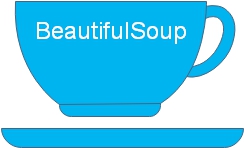 By using BeautifulSoup we can parse HTML or XML documents and get the required tags or contents
By using BeautifulSoup we can parse HTML or XML documents and get the required tags or contents
| tensorflow | tensorflow basics |
| matplotlib | matplotlib library to draw graphs |
| BeautifulSoup | matplotlib library to draw graphs |
CBSE Python
 High School Python ( part of Syllabus)
High School Python ( part of Syllabus)CBSE Python syllabus with link to solutions are here.
IPython
IPython (Interactive Python) is an enhanced interactive shell that builds upon the default Python interactive shell. It provides advanced features for interactive computing in Python, including but not limited to:- A rich toolkit for interactive data visualization and use of GUI toolkits.
- Easy-to-use, high-performance tools for parallel computing.
- Comprehensive introspection, the capability to access the underlying Python objects with ease.
- Improved readability of code outputs with syntax highlighting.
- A browser-based notebook interface via Jupyter Notebooks, which supports code, text, mathematical expressions, inline plots, and other rich media.
- Magic commands (special commands prefixed with % or %% that are designed to solve common problems in standard data analysis).
Difference Between IPython and Python
- Interface and Features: Python's standard shell is simpler and primarily focused on executing Python commands. IPython, on the other hand, offers a rich set of interactive features designed to enhance user productivity in data science and other computational tasks.
- Target Audience: While Python serves programmers across all domains, IPython is particularly beneficial for scientists, researchers, and data analysts due to its powerful interactive features that facilitate exploration and testing.
- Integration with Jupyter: IPython integrates with Jupyter Notebooks, providing an interactive web-based interface that combines executable code, rich text, equations, and visualizations in a single document.
- Extension and Customization: IPython allows for a higher degree of customization and extension, with support for profiles, plugins, and magic commands, making it adaptable to a wide range of workflows.
- Use Cases: Python can be used for scripting, web development, app development, and more. IPython, while capable of similar tasks, shines in interactive computing, exploratory data analysis, and scientific research.
plus2net.com
Subscribe to our YouTube Channel here
This article is written by plus2net.com team.
https://www.plus2net.com

29-07-2022 | |
| -2 I have created small hotel management system using Python and Sqlite3. Before I convert it to Python exe, everything is fine. Whenever I close the program and reopen it again, I see everything I inserted into it. But when I convert it to Python exe using Pyinstaller, an error arises. Everything I inserted into my Python exe file gets lost when I close the app and reopen it. Please I appreciate your help. | |
05-08-2022 | |
| The supporting files should be created in one directory. Try to keep all supporting files in one location and then create the .exe | |
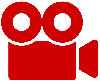 Python Video Tutorials
Python Video Tutorials